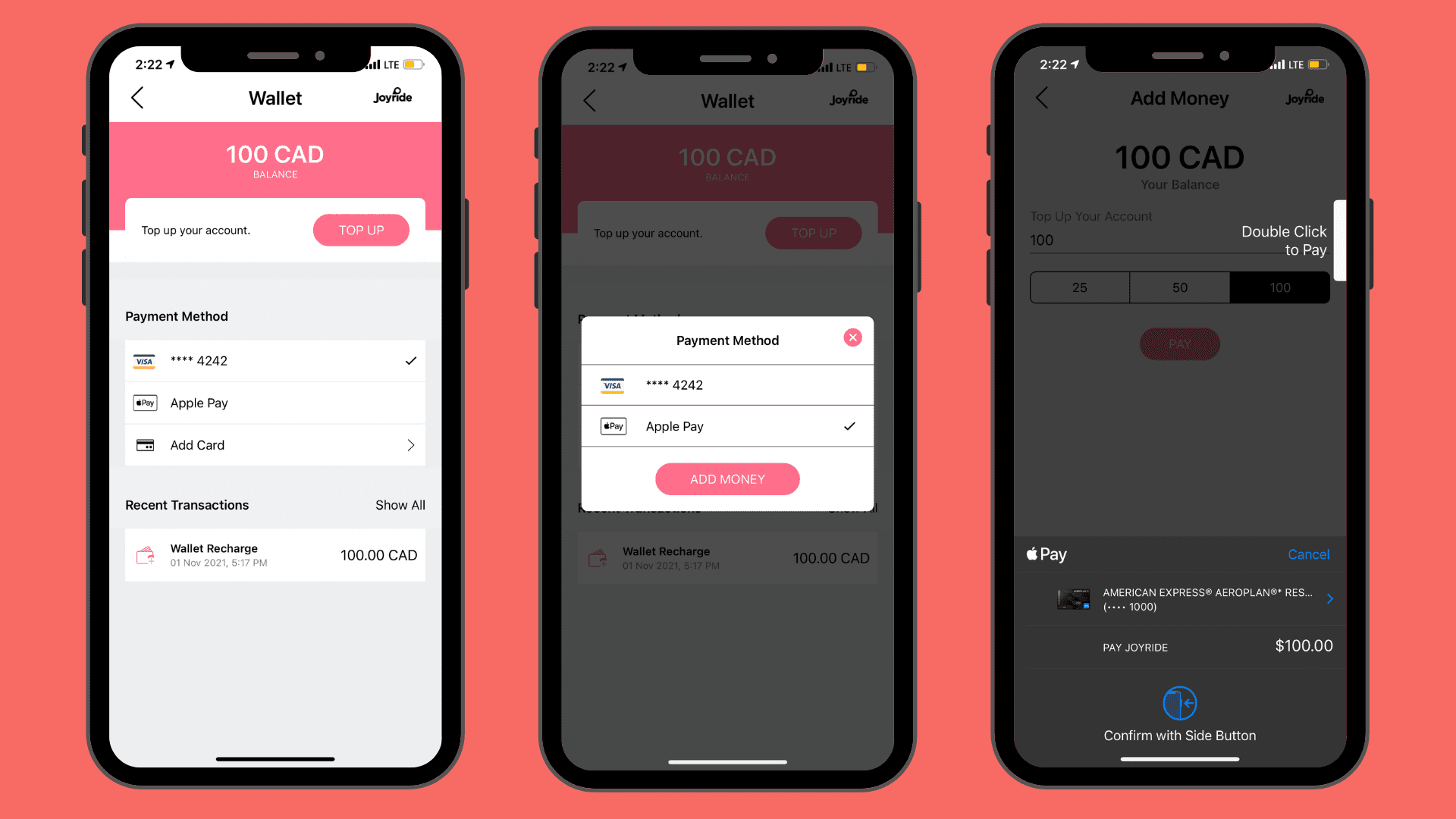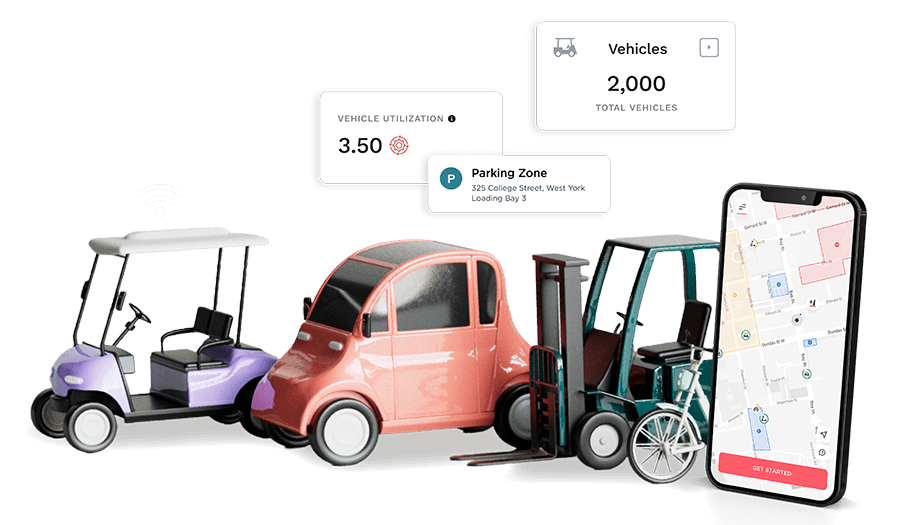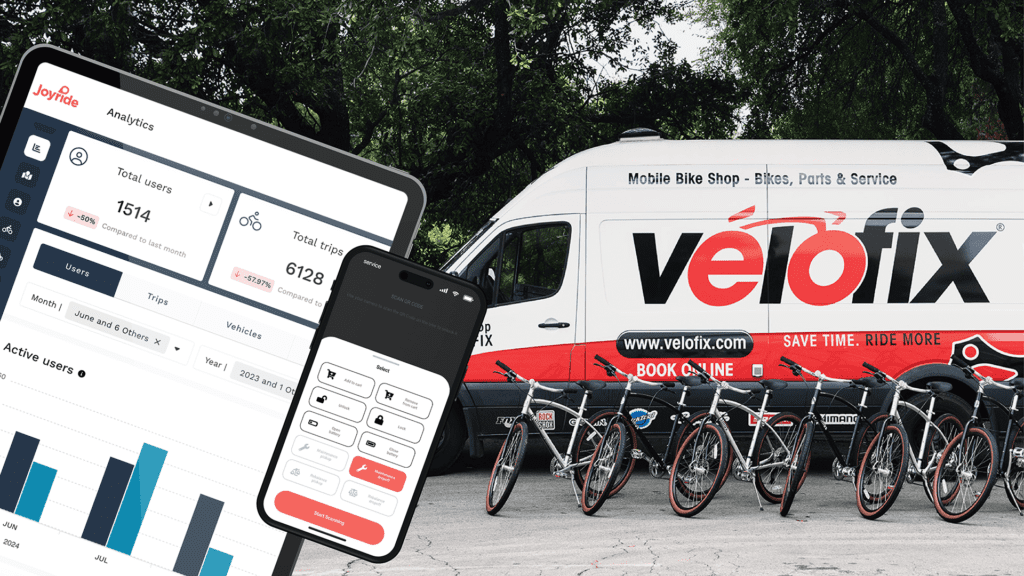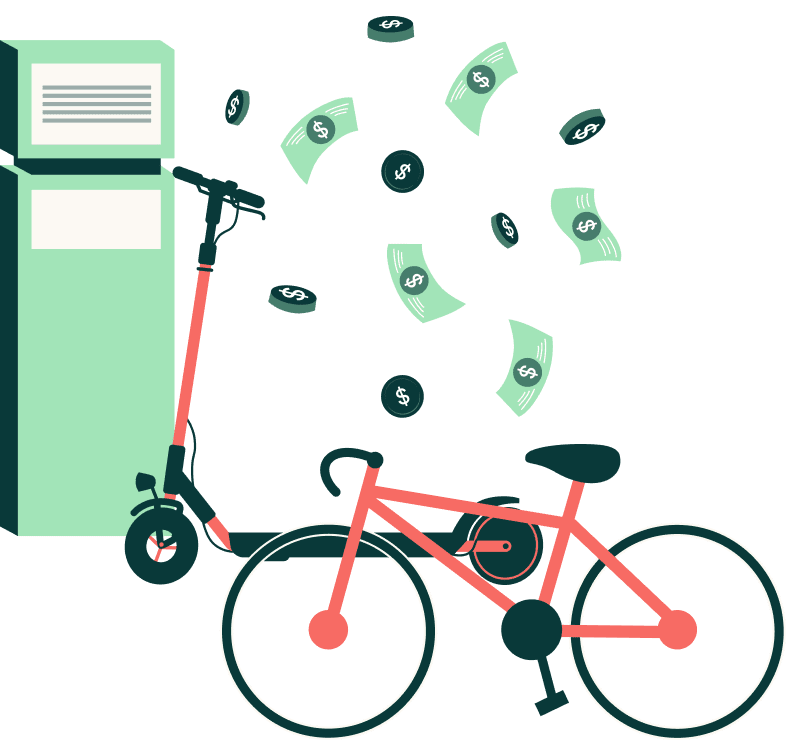In continuing to amplify the user experience for those renting electric scooters and bikes, Joyride has released a new feature that taps into the power of Google Pay & Apple Pay.
Sure, it pays off to operate a fleet that benefits the environment and your business at the same time, but none of it is possible without the seamless ability to collect payments from your customers. For that reason, you need to make the end-user’s renting process as simple as possible. The micromobility operators who utilize Stripe for payment processing, can now use Stripe’s Google Pay and Apple Pay plugin to collect and track funds entirely through Joyride’s white-label mobile solution.
With the Joyride platform, you can:
- Launch your fleet within days with an easy-to-use branded user app
- Support your field operations through our software
- Get a backend system dashboard
- Have IoT connectivity for your hardware
- Develop a payment gateway, now available with Google Pay and Apple Pay
Why add Google Pay & Apple Pay through Stripe?
The value of using this add-on is to give your riders the ability to add money to their in-app wallets using Google & Apple Pay instead of credit cards.
Let’s walk through an example.
Sam wants to rent an e-scooter from you. After signing up on your app, Sam needs to go to the payment options and put funds in the in-app wallet to begin their ride. In addition, Sam is an iOS user and can see two options.
Option 1) Add a credit card
Option 2) Use Apple Pay
Instead of adding a credit card number, Sam selects Apple Pay and adds $10 to their ride. Since Sam already has Apple Pay configured on their IOS, this makes adding funds to the in-app wallet quick and easy. Thus, making the user’s renting experience faster and convenient.
How it works for the user:
- The user begins by signing into your custom mobile app
- Select payments. If the user is on an iOS and has Apple Pay configured, Apple Pay will be an option to top up their in-app wallet. If the user is on an Android and has Google Pay configured, it will present Google Pay as an option to top up their in-app wallet.
We don’t have a crystal ball, but we bet we can guess that this sentence: “I have an iPhone, but Apple Pay isn’t showing up as an option” may be mentioned to customer service.
Here is how to troubleshoot the problem.
When sharing this new feature with your customers, send out an email campaign or use the Joyride notifications feature to explain how it works. Moreover, Apple Pay and Google Pay must be configured on the user’s device to appear as a payment option. If it is not configured before starting up the app, the choice will not present itself.
How it works for the operator:
- To enable these payment options, connect with Joyride to add the feature to your app
- When enabled, you can monitor transactions from Apple Pay or Google Pay using the Stripe dashboard
Again, no need to compromise on the quality of your user experience to stay organized operationally.
Through this feature, you get the best of both worlds.
Future developments
In light of the Apple and Google Pay feature, we plan to have a second iteration. The first iteration allows a user to add funds to the in-app wallet to start a ride. The second iteration will enable a user to begin a ride at $0 and pay after the ride is complete with Google or Apple Pay, just like a credit card. Therefore, this will make the app more convenient for the end-user and avoid the need for “top-ups” if the wallet amount falls short.
Some key features to note:
- The Google Pay and Apple Pay features can “top up” the in-app wallet.
- The operator must take action to enable this feature on their white-label app (i.e., it won’t happen automatically. It’s voluntary to opt-in.)
- This feature works with Stripe, so you must log in to your stripe dashboard to monitor transactions.
If you’re new to Joyride, please contact our sales team to learn more about building a micromobility business from the ground up using our full-suite software platform, hardware procurement services and add-on perks like insurance access and RFP consulting.
Get started with Apple Pay and Google Pay today.
Register for our mailing list to be notified of new features with Joyride.